ICRFS™ and communication between databases
All data in ICRFS™ are stored in a relational database. A database may reside on a server (SQL, Oracle) or on a local user's computer (SQ Lite). Local databases are very useful when the server is not going to be available (eg: going to a client site) or the analyst is conducting some investigative work and only the final models need to be made available.
Insureware supports an actuaries' workflow by making it simple to transfer any data (Triangle Groups, Datasets, Models, Forecast Scenarios, ...) between multiple databases.
If you are looking to import data into an ICRFS™ database, seeICRFS™ COM Automation - importing triangle or unit record transactional data.
Communication between ICRFS™ databases is a simple drag and drop operation. Objects can be transferred in any direction as long as you have write access to the destination database.
The procedure is straightforward:
- open the database you want to transfer data from (file -> open database)
- open the database you want to transfer data into (Database -> open transfer database)
- drag and drop the Triangle Group(s) between the database windows
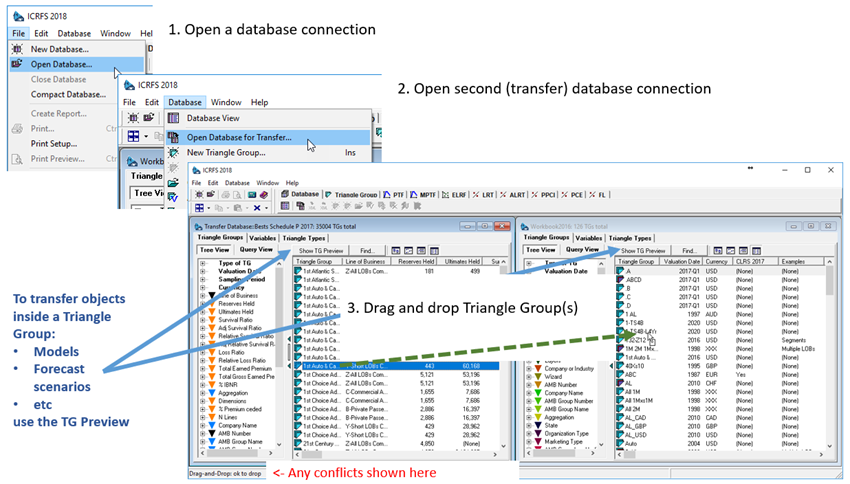
If you are transferring models, forecast scenarios, or anything within a Triangle Group you will need to view inside the Triangle Groups before applying the drag and drop. This is easiest to do with the 'Show Triangle Preview' option in both databases.
Note if the operation cannot be applied for some reason (can't overwrite destination object) a message will be shown in the lower left hand side of the main ICRFS™ window.
